Key Submission Steps in LEED Online
Green Building Team on February 1, 2020
- Rating System/Standard
- LEED
Is your project ready to submit for certification? As LEED Online is new to many project teams, we have outlined the steps involved.
- Have you ensured Project Information is complete, providing all submittal requirements as per the PI Form?
- Have you uploaded all required documentation and Excel calculators?
- Is the gross floor area consistent throughout the project documentation?
“READY FOR REVIEW”
Once you have all documentation uploaded, there is a grey checkmark to the left of the credit name which marks the credit as “Ready to Review”. After selecting the grey checkmark, the checkmark will turn green and the drop down in the credit row will say “Ready for Review”.
“SUBMITTING FOR REVIEW” – STEP 1
Once all prerequisites and credits that you plan to submit are marked “Ready for Review”, press the “Submit for Review” button at the top of the page.
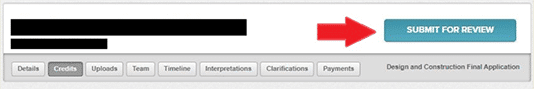
“SUBMITTING FOR REVIEW” – STEP 2
There is an important verification step: you need to confirm the submittal by reviewing the credits marked ready for review, and then you can click the ”Submit” button at the top of the page.
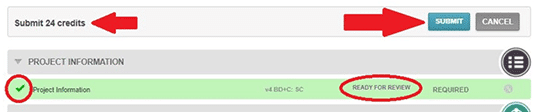
Once you have completed the above steps, your required payment will be linked to the gross floor area provided in LEED Online. Your certification review will start once payment is complete.
If you experience difficulties submitting your project for review, please feel free to contact LEED Coach Canada at LEEDCoach@gbcicanada.ca.