Check your points! Three things to watch for in the Credits tab in LEED Online
Submitting for final review? Be sure to verify in LEED Online that you are attempting enough points to certify (Certified level starts at 40 points). LEED Online includes denied points in the overall “attempted” score, so subtract those points to ensure you are applying with a sufficient amount.
Pay special attention to multi-point credits, such as Indoor Water Use Reduction.
If you need to adjust the number of points attempted in a multi-point credit, you can do so in the “Thresholds” tab by simply selecting the appropriate threshold. This allows your project team to accurately track your final score.
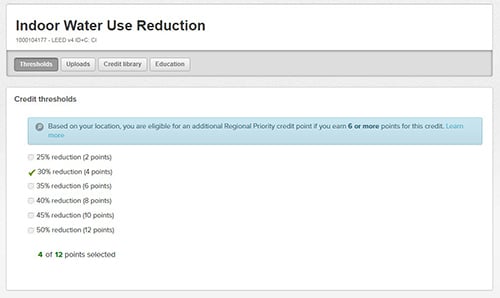
Regional priority points are automatically calculated in the overall attempted score, and if earned, included in the awarded total. In the credits tab look for the regional priority icon on the far-right which changes from gray to orange if earned.
